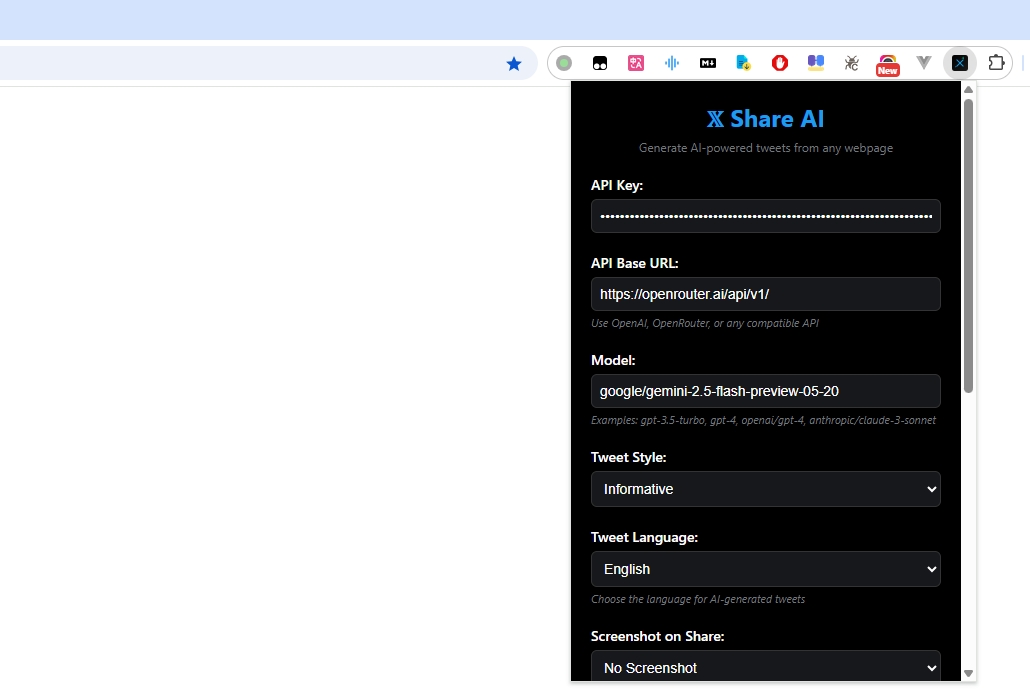
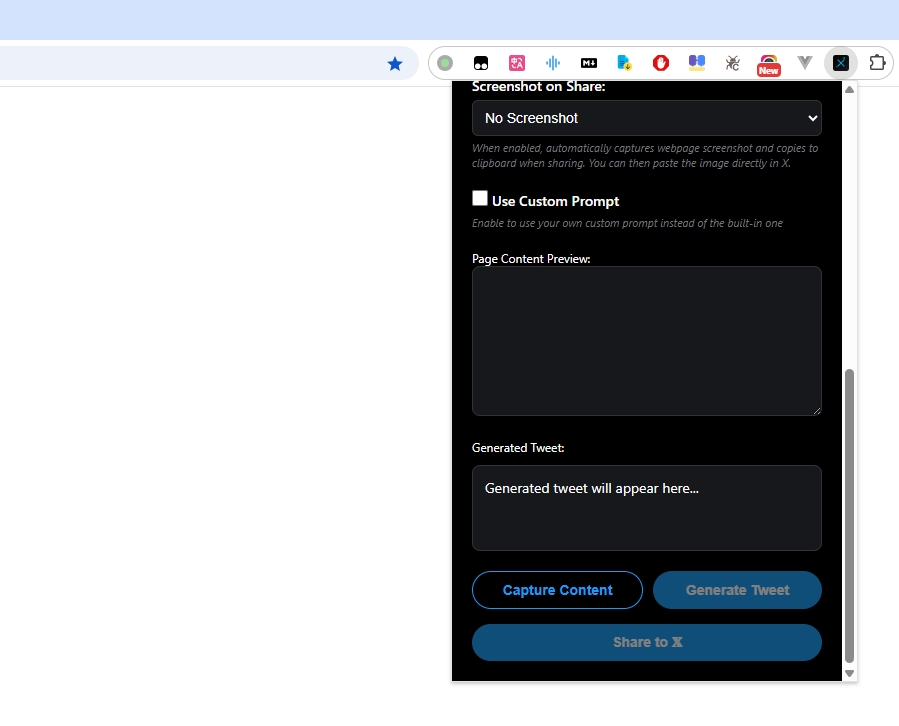
Generate AI-powered tweets from any webpage with automatic screenshots
Get Extension Free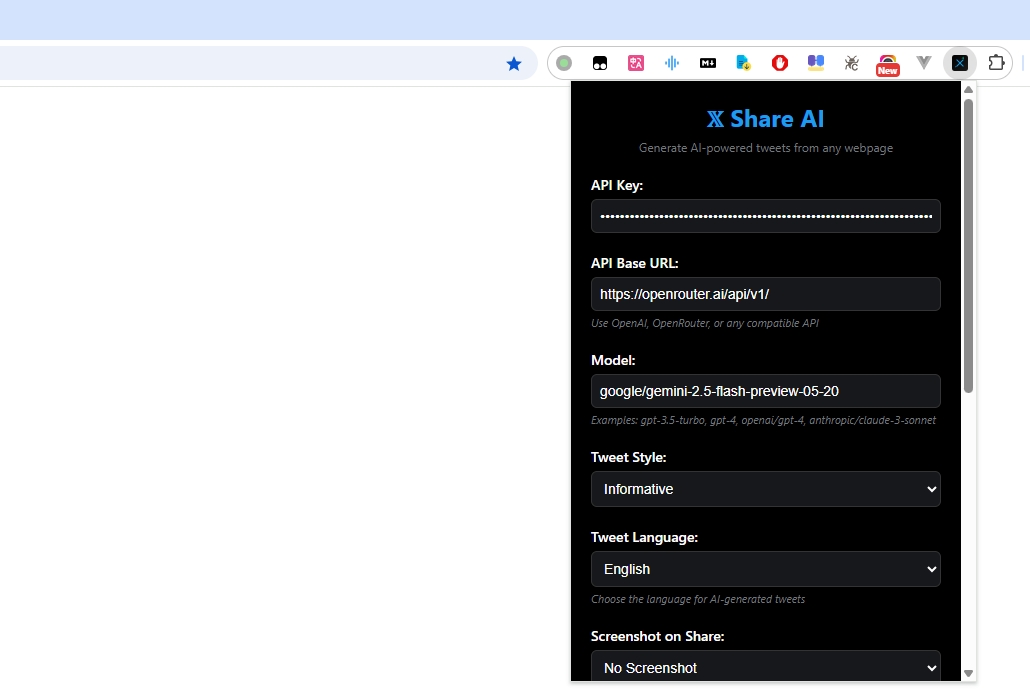
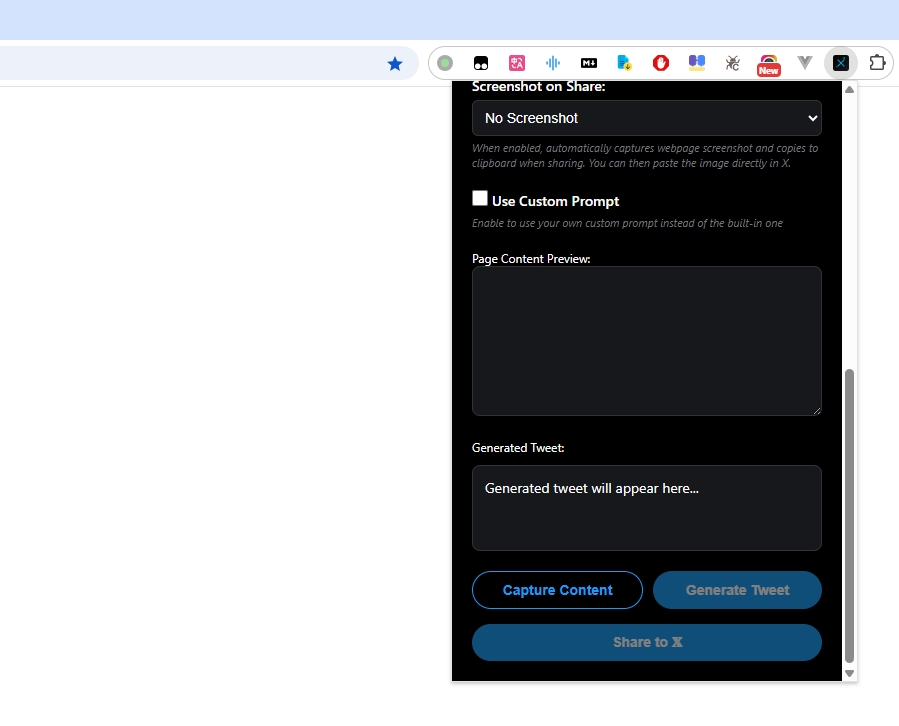
Leverage the power of OpenAI, OpenRouter, or any OpenAI-compatible API to create engaging tweets from webpage content automatically.
Capture webpage screenshots automatically to accompany your tweets, making them more visually appealing and engaging.
Choose from informative, casual, professional, humorous, or thread formats to match your voice and audience.
Configure custom API endpoints, models, and providers. Support for OpenAI, OpenRouter, and custom deployments.
Direct integration with X's sharing interface. Generate your tweet and share it to X with just a few clicks.
Your API keys and data are stored locally. No external servers involved except for AI generation when you choose to use it.
Install the extension and configure your preferred AI provider (OpenAI, OpenRouter, or custom).
Visit any webpage you want to share and click the extension icon to capture content and screenshot.
AI analyzes the content and generates an engaging tweet in your preferred style.
Review, edit if needed, and share directly to X with automatic screenshot attachment.
Your privacy is our priority. All API keys are stored locally in Chrome's secure storage. No data is transmitted to external servers except to your chosen AI provider for tweet generation. Screenshots are processed locally and only shared when you choose to post.
Read Full Privacy PolicyInstall X Share AI Assistant and start creating engaging tweets from any webpage with the power of AI.
Install from Chrome Web StoreFree to install • Requires AI API key • Works with OpenAI, OpenRouter, and more